iSpoofer is a well-known location spoofer for Pokemon Go. It changes your GPS location and allows you to enjoy new locations and advanced perks in the game. In this article, we will discuss everything you need to know about iSpoofer free download and installation, iSpoofer alternatives, company shutdown, etc.
Part 1: Where to Free Download iSpoofer Pokemon Go iOS
There are three ways to download iSpoofer for Pokemon Go.
- The straightforward method is to go to the official website and download the software directly. However, the direct install links are down, and you may not be able to go to the website. We found a new ispoofer website is back, but we are not sure if it is fake.
- The second method is to use AppValley and install the application directly on your device. It is an easier option at the moment, you can install many unoffical tweaks with AppValley.
- The last method is AltStore. You need to install it on your computer and then download the IPA file. Finally, sideloading the ispoofer IPA file to your device using AltStore.
Part 2: How to Install and Use iSpoofer PoGo on iPhone
If you want to save time, the best way to install iSpoofer is AltStore. Follow the steps below.
Step 1: First, you need to download AltStore on your computer. Get it from the official website. It is available for Windows and Mac. Install it on your computer.
Step 2: On your iPhone, open Safari and download the IPA file of iSpoofer from any reliable website.
Step 3: After downloading, open the IPA file. Tap the Share button and select Copy to AltStore.

Step 4: Let AltStore install the IPA on your device, and then you will have the iSpoofer app on your home screen.
Step 5: Open the iSpoofer application. You are ready to use the app. Open Pokemon Go and select the desired location.
However, after install iSpoofer ipa, you need resign the ipa and send back to Altserver every 7 days.
Part 3: How to Get iSpoofer PoGo on Android
iSpoofer is only available for iOS devices. They never launched a compatible application for Androids. If you want to spoof location on Android, you need an alternative location spoofing tool.
There are many Android location spoofers available that can work on Android devices. You can either install an application directly on your device or use a desktop application. We are going to discuss an excellent location spoofer in the next section that works on Android as well.
Part 4: Download iSpoofer for PC/Mac iSpoofer PoGo Alternative
iSpoofer don’t have PC/Mac version, it is a mobile app on the iPhone. if you want to download iSpoofer for PC/Mac, you need alternative tools – iGPSGo location changer.
iGPSGo is a reliable desktop tool that can spoof Pokemon Go GPS location with one click. It can teleport to any location in the Pokemon Go world, and by using the GPS joystick, you can move on the map, which imitates natural movement.
It works well with Pokemon Go and changes your location instantly. You can also use it on social applications and to access location-restricted content. The best part is that you can use it for Android and iOS, and there is no need for jailbreak or root.
Step 1: Download iGPSGo from the official website and install it on your computer.
Step 2: Launch the application and connect your device to the computer using a USB cable.
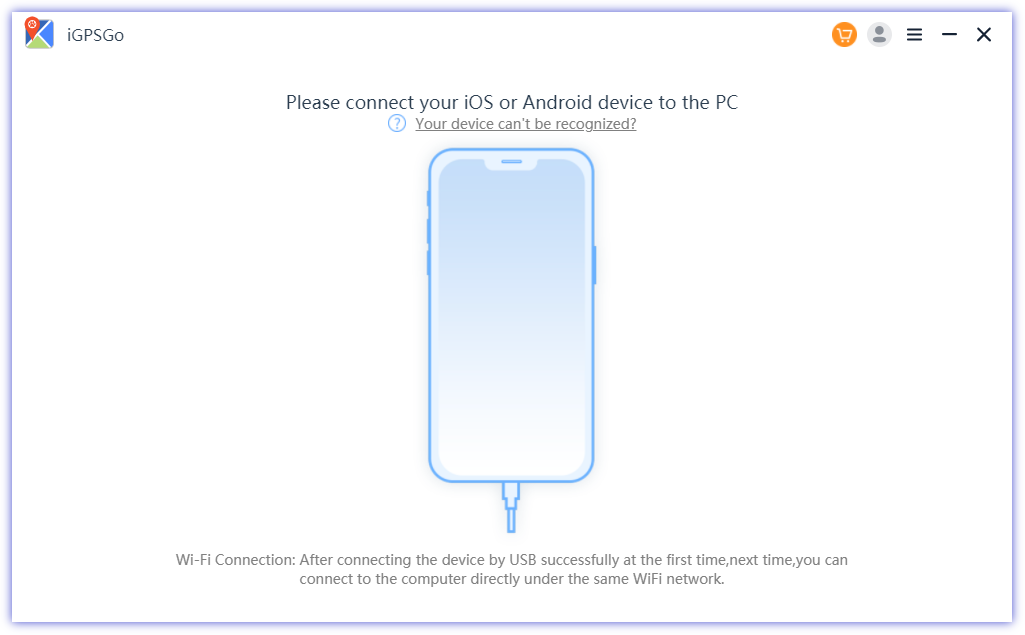
Step 3: Click on the Teleport option on the software.
Step 4: On the search bar, enter the location you want as your virtual location. You can enter the coordinates or address.
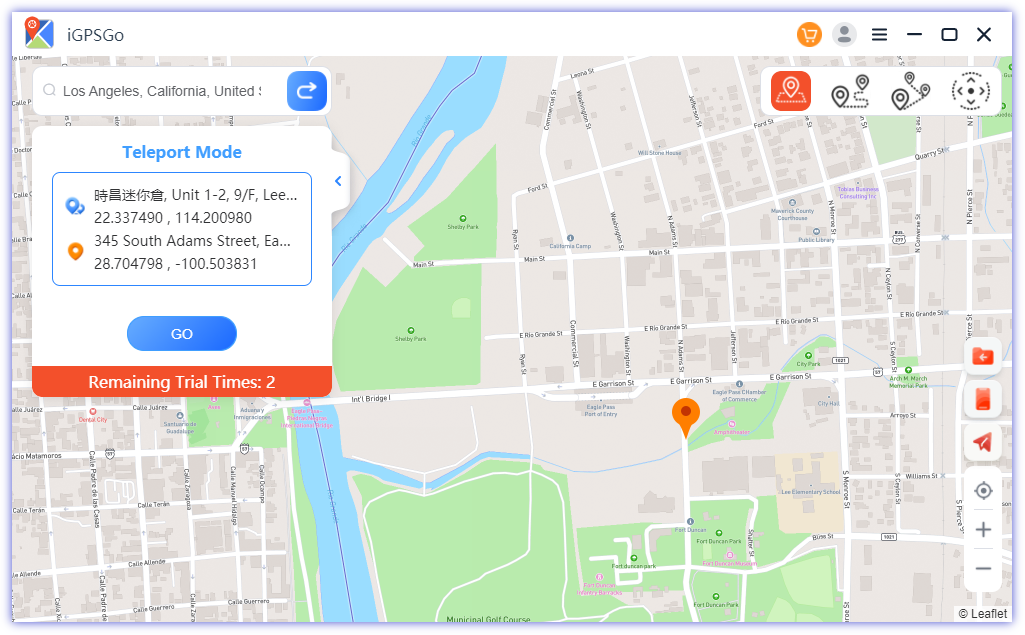
Step 5: The software will show the selected location on the map. Click on Move Here, and the location of your device will be changed. Now, you are ready to play Pokemon Go.
Part 5: Is iSpoofer Safe iSpoofer Review
iSpoofer is a third-party application that helps you change the GPS location on the Pokemon Go game without any hassle. It offers two options, one is free with minimal features, and the Pro plan costs around $4.95.
By using iSpoofer, you can easily catch Pokemon, visit new regions, enjoy quick hatching Pokemon Go eggs without walking, and a lot of other perks that normal players don’t have. It also offers a joystick to move around the desired location. On the other hand, Niantic is quite strict when it comes to fair gameplay. If you get caught using iSpoofer, your account can get banned.
Part 6. Why iSpoofer Shut Down What Happened to iSpoofer
iSpoofer was ruining that fair gameplay that Niantic created. It was allowing the players to progress faster in the game by using false tactics. It was against the Pokemon Go and Niantic terms of service. The developers of Pokemon Go have taken action against the company and the app. Therefore, the company had to shut down its support and close the application.
Many players who were using iSpoofer have faced temporary suspension of their accounts for 30 days. Some accounts are also permanently banned. Do not use iSpoofer if you do not want to lose your account and progress.
You may hear that the iSpoofer app is under maintenance, which is not the real reason. They are not operating anymore and the app does not work. However, they may take a new start and start offering their services again, but no one knows when.
FAQs About iSpoofer PoGo
Does iSpoofer still work in 2023 is iSpoofer down?
iSpoofer does not work in 2023. If you have the application and try it, you will see the under-maintenance message. However, the company is not working and the application as well as the official website are down.
Is there any free iSpoofer license key?
iSpoofer offered a free plan for the users. It can be accessed from the official website. However, there were various limitations to the plan. But now, the application does not work, so there is no benefit to getting the free license.
How to fix iSpoofer not working?
There is no way to fix iSpoofer not working. The company is not operating and the app and website are down. No one knows when they will be back. So, it is better to look for an alternative.
Conclusion
iSpoofer does not work anymore because the company has shut down its operation. Therefore, you need to use another location spoofer for the game. You can use iGPSGo for iSpoofer alternative, and it will change the location of your iOS/Android with one click.

William Hanger is a veteran Pokémon GO player with a passion that dates back to the game’s launch in 2016. Having accumulated vast experience and expertise in the world of Pokémon GO Fake GPS, she already tested 20+ Fake GPS app.