When it comes to changing the location on Pokemon Go while sitting at home, iPogo might come in handy. Since exploring the iPogo advanced features is only possible after getting the premium package, looking at the free iPogo VIP code could help your cause. In this article, we’ll delve into how to download and install iPogo iOS/Android , and discuss is iPogo Safe and how to Use iPogo No Banned.
Part 1: How to download and install iPogo with Signulous without computer
To download and install iPogo using Signulous without a computer, you will need to follow a series of steps. Signulous is a paid signing service that allows you to install unofficial apps directly on your iOS device without needing to jailbreak it or use a computer.
Here’s how you can do it:
Step 1: Purchase a Signulous Subscription
- Visit the Signulous website on your iOS device’s browser.
- Choose the iOS option and proceed to purchase a subscription. You’ll need to provide your device’s UDID during the signup process. Instructions on how to find your UDID are usually provided on the Signulous website.
Step 2: Register Your Device
- After purchasing, you’ll need to register your device with Signulous using the UDID you provided.
Step 3: Install iPogo
- Log in to your Signulous account on your iOS device.
- Navigate to the App Library or a similar section where iPogo is listed.
- Find iPogo in the list of apps and select it.
- Tap on the Install button next to iPogo.
Part 2: How to download and install iPogo with Sideloadly with computer
To download and install iPogo on your iPhone using Sideloadly and a computer, you will follow a series of steps. Sideloadly is a tool that allows you to sideload iOS apps onto your iPhone or iPad using a Windows or Mac computer. Here’s a step-by-step guide:
Requirements:
- A computer running Windows or macOS.
- The latest version of iTunes installed (if you are using Windows and it’s downloaded from the Microsoft Store, you might need the version from Apple’s website for compatibility).
- An iOS device.
- A valid Apple ID.
Steps:
- Download Sideloadly: Go to the Sideloadly website (https://sideloadly.io/) and download the version compatible with your operating system (Windows or macOS).
- Download the iPogo IPA File: Visit the official iPogo website or a trusted source to download the latest iPogo IPA file.
- Connect Your iOS Device: Use a USB cable to connect your iOS device to your computer. Trust the computer if prompted on your iOS device.
- Launch Sideloadly: Open Sideloadly on your computer.
- Detect Your iOS Device: Sideloadly should automatically detect your connected iOS device. If it does not, ensure your device is properly connected and trusted.
- Load the IPA File: Drag and drop the downloaded iPogo IPA file into the Sideloadly window. Alternatively, you can use the “Browse” button to locate and select the IPA file.
- Enter Your Apple ID: Input your Apple ID email into the designated field within Sideloadly. This is needed to sign the IPA file for installation.
- Start the Installation Process: Click on the “Start” button in Sideloadly to begin sideloading iPogo onto your iOS device. You might be prompted to enter your Apple ID password or an app-specific password if you have two-factor authentication enabled for your Apple ID.
- Trust the Developer Certificate: Once iPogo is installed on your iOS device, you might need to trust the developer certificate. Go to
Settings>General>Device Management(orProfiles & Device Management), find the profile that matches your Apple ID, and trust it. - Launch iPogo: Now, you should be able to open iPogo from your iOS device’s home screen. Log in to your Pokémon GO account within iPogo to start using its features.
Part 3: How to get iPogo free VIP activation key
Many players search for ways to access premium features of iPogo without paying for a VIP subscription. They often look for “free VIP codes” or similar options. However, it’s essential to understand that most of these claims are too good to be true. iPogo’s developers generally require a subscription fee to access VIP features, and attempting to bypass this system may lead to the application’s revocation. But there remains a slight possibility of obtaining a complimentary VIP key during Pokémon GO Community Day or iPogo’s anniversary celebration.
1. Get free VIP code from Reddit
Some reddit users may share some ipogo free vip key. You can visit the active forum of Reddit to access the free iPogo activation code. This way, you can access all the premium features of the iPogo.
2. Get free VIP key from Discord
Visiting the iPogo official Discord Server is also one of the efficient ways to access the free activation key of the tool. The admin of the Discord Server tend to release the free ipogo activation keys at community day.
3. Get free activation key from YouTube
Some YouTube gaming channels also share the free ipogo activation key to attract subscriptions. But most youtube videos introduce free ipogo vip key are scam, they will lead you download endless apps.
4. is there any free iPogo VIP key generator
No, there is not any free iPogo VIP key generator. Some websites that claim to offer free iPogo VIP key generators are scams. You can only obtain a VIP key when someone else shares it with you.
5. What does ipogo VIP do
With the iPogo VIP, you’ve got the chance to explore all the advanced tools. For instance, you can skip animations, teleport to raids, and fast-catch with the iPogo VIP.
Features Comparison of iPoGo: Free vs VIP
There is a clear difference between the free and VIP premium of the iPogo. With the free version, you can’t seek shortcuts or additional features to enhance their experience.
| iPogo Features | Free | VIP |
|---|---|---|
| Teleport | ✔ | ✔ |
| GPS Joystick | ✔ | ✔ |
| Enhanced Throw | ✔ | ✔ |
| Catch Preview | ✔ | ✔ |
| Nearby Shortcut | ✔ | ✔ |
| Shiny Scanner | ✔ | ✔ |
| Tap to Walk | ✔ | ✔ |
| Cooldown Timer | ✔ | ✔ |
| Freeze Pokemon | ✔ | ✔ |
| Pokemon Feeds | ✔ | ✔ |
| Raid Feeds | ✔ | ✔ |
| Speed | ✔ | ✔ |
| GPX Route | ✔ | ✔ |
| Curveball Throw | ✔ | ✔ |
| AR+ Expert Handler | ✔ | ✔ |
| Virtual Go Plus | ❌ | ✔ |
| Auto Go Plus Reconnect | ❌ | ✔ |
| Auto Prioritize Spin | ❌ | ✔ |
| Release on Catch | ❌ | ✔ |
| Recycle on Spin | ❌ | ✔ |
| Live Feed | ❌ | ✔ |
| Fast Catch | ❌ | ✔ |
| Faster Map Load | ❌ | ✔ |
| Spawn Booster | ❌ | ✔ |
| Block Non-Shiny | ❌ | ✔ |
| Skip Animation | ❌ | ✔ |
| Skip Team Rocket Battle | ❌ | ✔ |
| Instant Training | ❌ | ✔ |
Part 4: iPogo review: is iPogo safe to use? Can you get banned for using iPogo?
Despite the impressive features iPogo offers, it cannot be claimed as a safe option. iPogo is a third-party modified Pokémon GO app that does not utilize the original Pokémon GO client. Niantic can readily detect these unsafe activities.
Using iPogo can potentially lead to consequences, including warnings or account bans. Niantic continually updates its detection methods to identify and address such activities. While some users may claim to have used iPogo without consequences, others may not be as fortunate.
Using ipogo to fake the GPS location could be unfair, you need to keep a low profile within the pokemon go community to avoid being noticed by other players. On the other hand, Niantic closely monitors your activities pretty closely; you must stop using the iPogo after receiving the first 1st strike.
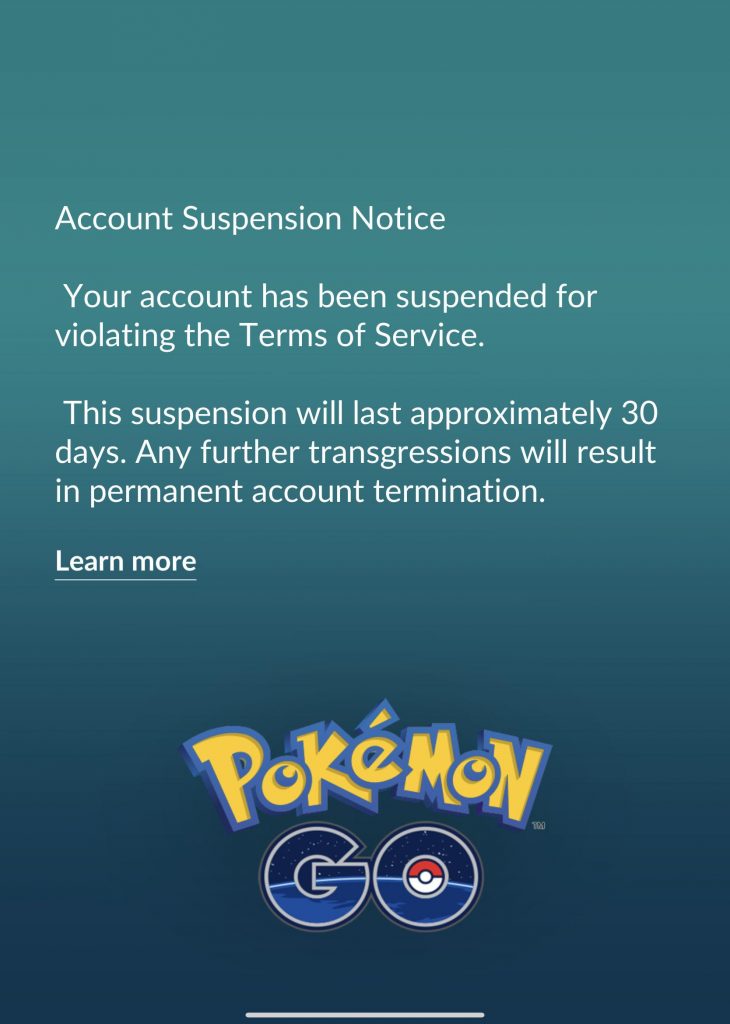
Part 5: How to use iPogo without getting banned
Using the iPogo without getting banned demands huge carefulness and precautions.
To minimize the risk of getting banned while using iPogo or similar applications, here are some tips you can consider:
- Use iPogo Alternatives: Explore alternative tools like iGPSGo pogo spoofer, which may have features that provide a safer experience compared to iPogo. It’s important to be cautious when using any third-party apps and thoroughly research their reputation and safety.
- Consider Root Method: Some users have suggested using the “root method” with iPogo because it use the original Pokémon GO app.
- Limit iPogo Usage: To reduce the chances of detection, limit your usage of iPogo. Excessive and prolonged use may increase the likelihood of being flagged by Niantic’s anti-cheat measures.
FAQs about iPogo ban wave
1. is iPogo legit
iPogo is a brilliant way to fake the GPS location, allowing you to move from one place to another without letting anyone know about it. However, iPogo is not a legitimate or official application. It is considered a third-party modification of Pokémon GO. Using iPogo or similar tools is against the terms of service of Pokémon GO, and it is often categorized as cheating because it provides players with features and advantages not available in the official game.
2. is there any iPogo ban wave 2023
iPogo came up with the ban wave 2023 that prompts that Pokemon Go account to get banned when you do multiple raids and teleports. Many players report the ban wave in reddit in 2023.
3. What is the iPogo ban rate
The possibility of the iPogo account getting banned is immense, depending upon the way you use the tool. If you do the raids and teleports regularly, there is a huge possibility that your account will get banned. You can use iGPSGo spoofer for low ban rate.
4. if you got banned when using iPogo, is it 7 day ban or permanent ban
Upon receiving the first ban warning from iPogo, your account will be banned for about 7 days. After 7 days, you’ll be able to use the iPogo account again, and you need to be careful while using it this time around. If a player continues to violate the terms of service, they may receive a second warning or permanent ban.
Conclusion
This post talks about the iPogo, which is quite a brilliant way to fake the GPS location of the Pokemon to get more rewards. Apart from reviewing the features of ipogo, we’ve also listed the platforms where you can get the free VIP activation keys from. You can also take notes from this post to use the iPogo without getting banned.

William Hanger is a veteran Pokémon GO player with a passion that dates back to the game’s launch in 2016. Having accumulated vast experience and expertise in the world of Pokémon GO Fake GPS, she already tested 20+ Fake GPS app.