Although faking GPS location is unethical, it may sometimes be used to get favorable advantages. Most Uber drivers fake their location at a certain radius to extend the restricted boundary to get more rides.
If you are searching for ways to Fake GPS on Uber Driver and Uber Eats, we will make it doable for you through a trustworthy tool.

Part 1. How to Spoof GPS Location For Uber Drivers and Uber Eats On iPhone/Android
In the list of best GPS spoofers, iToolPaw iGPSGo location changer is on the top. It is the most reliable tool to fake GPS locations on Uber Driver and Uber Eats. The features include variable movement speeds, two-point routes, multi-point routes, and location history.
iGPSGo is compatible with iOS and Android devices and works with most location-based apps. You can import the GPX files to use specific routes. It has straightforward ways to install it and use it on Windows and Mac to fake the uber gps location on your phone.
Let’s proceed with a quick guide about uber fake gps!
Step 1: Download iGPSGo of your compatible OS and install it on your PC.
Step 2: Launch the software and hit Enter on the home screen to proceed.
Step 3: Connect your device via data cable and select the device, either Android or iOS. Don’t forget to enable USB debugging on Android and tap the Trust popup on iPhone to get successfully connected.
Step 4: Select the teleport mode icon and search for the location you want to change in uber. Hit Start To Modify will teleport your location to the desired one within a few seconds. Open your uber app, your location already changes.
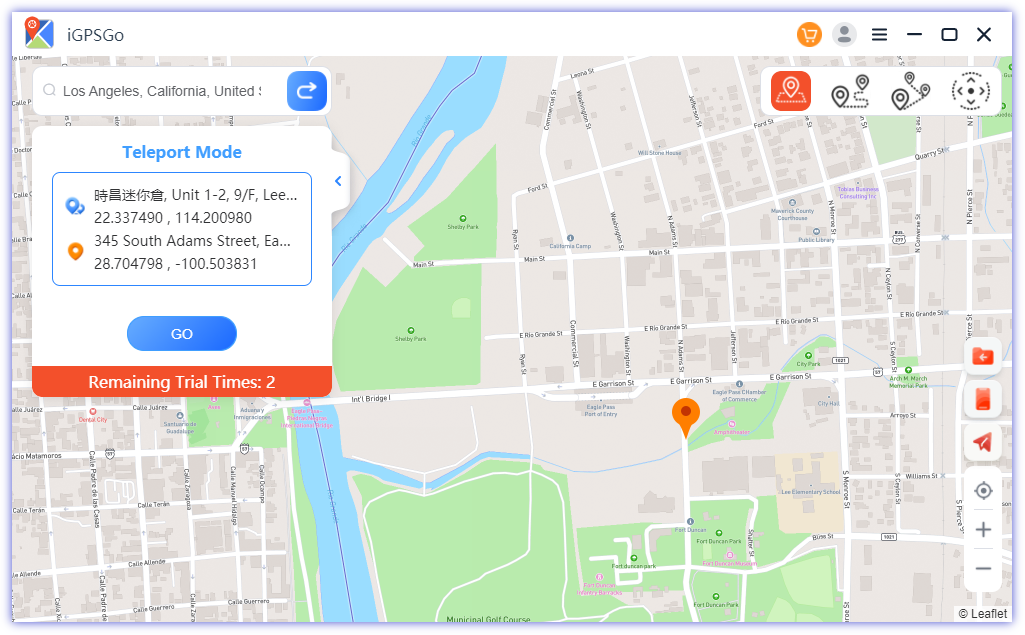
Part 2. Will You Get Banned For Fake Uber GPS? How Does Uber Detect Fake GPS?
There are various chances of getting banned if Uber detects unusual movements from your account. You can save yourself from getting caught using the safest GPS spoofer with top-notch security.
Uber detects unusual activities from the drivers if they are committing fraud by accepting the rides and forcing the customer to cancel them. They have a specialized team that monitors the activities of drivers. It is suitable for you to use it in positive ways and don’t involve yourself in fraudulent acts.
Choose the top GPS-faking tool to save your account and avoid excessive use and instantaneous movements.
Reference: https://www.uber.com/es/en/drive/driver-app/fraud-activities/
Part 3. Why Some Uber Drivers Need Fake GPS Location
Some of the Uber Drivers use Fake GPS location tools to get more customers and earn more money. They achieve several bonuses and benefits by taking more rides in a day.
On the other hand, some of them use it to do fraudulent activities by doing fake rides. They used to reach the customer’s location with a GPS spoofer and force the customer to cancel the ride, so penalty costs only to the customer while he gets added up with one more ride.
In busy areas or during peak hours, drivers often face long queues of fellow drivers waiting for ride requests. By using a fake GPS location, drivers can virtually position themselves in areas with shorter queues or where demand is expected to surge soon.
Uber often offers promotions and surge pricing during peak hours or in specific locations where demand surpasses the number of available drivers. Some drivers may use fake GPS locations to position themselves strategically in these surge areas, ensuring they are among the first to receive ride requests when prices are higher.
Use the GPS spoofers genuinely; otherwise, your account will be deactivated when Uber detects any peculiar activity.
Conclusion
Choosing the right way to use a GPS spoofer and using the best is the main concern. You must use the best tool, like iGPSGo, to fake location on Uber Driver and Uber Eats. It will fake the location safely and help you get more rides.

William Hanger is a veteran Pokémon GO player with a passion that dates back to the game’s launch in 2016. Having accumulated vast experience and expertise in the world of Pokémon GO Fake GPS, she already tested 20+ Fake GPS app.