Mobile Legends Bang Bang is an interesting and popular game that connects players worldwide, which is why is getting more competitive day by day. The high competition makes it difficult to get the top spot in the game leaderboard, which is why players look for ways to change location in Mobile Legends.
In this article, we will explain how you can change street location in MLBB for Android and iOS.
Part 1. How to Change Street Location in Mobile Legends Bang Bang on iPhone/Android with iGPSGo
iToolPaw iGPSGo location changer is a reliable tool for faking GPS location on Android and iPhones. It is a desktop tool, so you need to connect your device to the computer to change its GPS location. It can be used to change location in Mobile Legends, other games like Pokemon Go, social media apps like Snapchat, Life360, Tinder etc.
Using this tool, you can customize your own route. It offers three modes for location spoofing, and you also have the GPS joystick to move on the map. It is a perfect app for getting an edge over other players in MLBB, geo-restricted content, pranks, and other purposes.
Step 1: Download iGPSGo location changer and install it on your computer. Open the application.
Step 2: Connect your iPhone/Android to the computer using a USB cable.
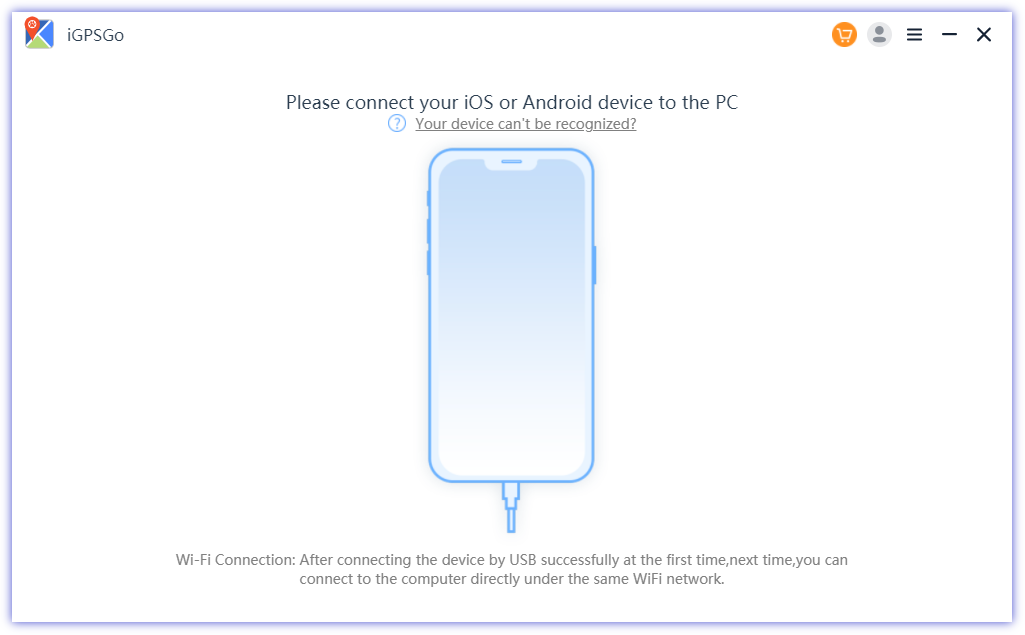
Step 3: In iGPSGo location changer, you can select the desired mode for location spoofing. Click on the Teleport button.
Step 4: In the search bar, enter the address or coordinates of the desired location in Mobile Legends. Select the speed as well.
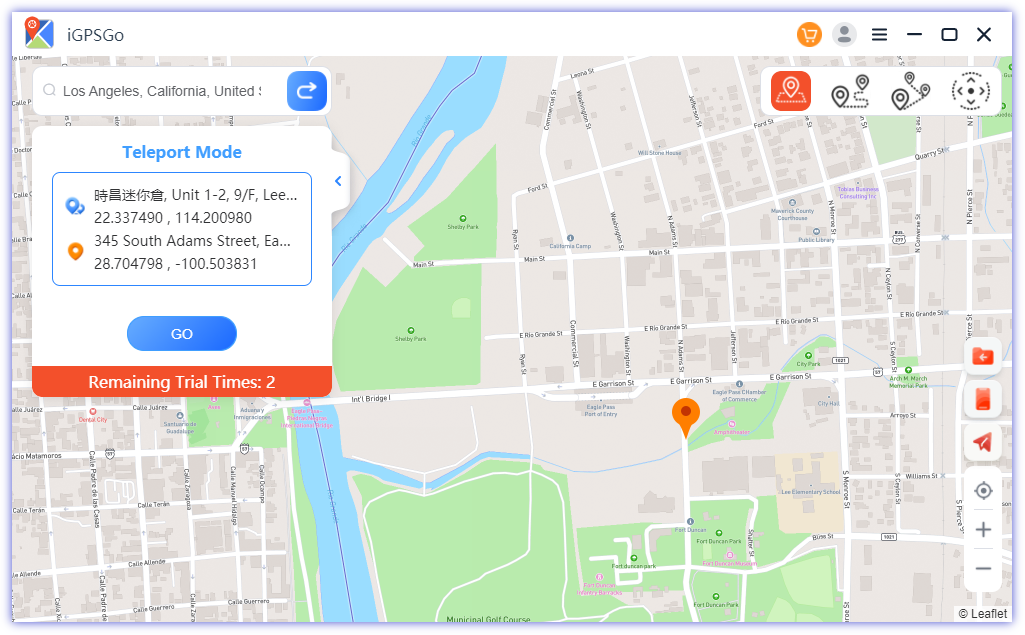
Step 5: The software will show the selected location on the map. Click Move Here to change the GPS location of the device. Now, you can enjoy MLBB in the selected region/location.
Part 2. How to Fake GPS Location in Mobile Legends Bang Bang on Android Free with Fake GPS
Fake GPS Location is a free application for Android users. It is good for Mobile Legends fake GPS spoofing. It is a simple tool, but not as reliable as iGPSGo location changer.
Step 1: Go to the Google Play Store and install the Fake GPS Location app.
Step 2: The app will not work until you change the mock location settings. For that, open Settings and tap About Phone. Tap Build Number seven times to enable developer options.
Step 3: In Settings, tap Developer Options. Look for Select Mock Location App. Tap it and select Fake GPS Location.
Step 4: Now, open the application. Enter the desired location and tap the play button. Your location will be changed. Play MLBB and enjoy the game.
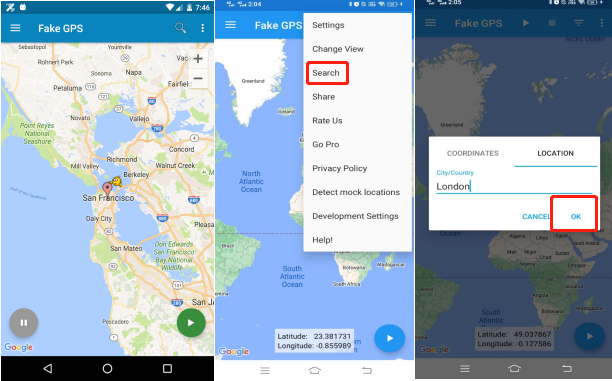
Part 3. Change Server Location in Mobile Legends in Contest Tab
Mobile Legends allows you to change server location through the Contest tab. You can select the desired server location; however, it is only applicable for Contest of Dawn game mode. It is a special mode that connects World Players on one page and lets them earn points for their country. Keep in mind that this server change is not for other game modes.
Step 1: First, you need to go to the contest. Tap below the main lobby to go to the contest.
Step 2: Tap Conquest of Dawn.
Step 3: At the top right corner of the screen, you will see the location icon. Tap on it and select the desired server location.

Part 4. Why Do Players Want to Fake GPS in MLBB?
Players change location in Mobile Legends to get to the top rankings in the local leaders. They fake the location where competition is low and secure the top spot without any hassle. It is a competitive game, some locations are pretty difficult, so the shortcut that some players like is location spoofing.
Another reason for faking GPS in MLBB is creating a team with friends who are located in a different region. By default, the game allows you to choose your teammates from the specific area where you reside. So, it is not possible to make a team with someone from another country. For such teaming, players spoof their location to enjoy the game with their friends.
Part 5: How to Fix Mobile Legends Failed to Acquire Location
First, make sure your internet is working properly and location services are turned on. Secondly, the MLBB app should have permission to access your location. Third, make sure your GPS signals are strong. You can check that in settings.
If you still face the issue, try to delete the cache and data of the application from Settings, and then log into your account. You can also delete the app and install the latest version.
These will hopefully solve the mobile legends failed to detect location issue. Moreover, keep in mind that if you have recently changed the location, you cannot set the new location again. It is allowed once every two weeks.
Part 6: Best Location for Mobile Legends Fake GPS
Matchmaking Rating, or MMR is a value that determines the skill level of each player. Some locations have lowMMR where you can find easier opponents, you can easily get Number 1 supreme titles for some hero’s from each country, collects free MMR and boosts winrate from those countries fast.
Here are the best countries list with a lower MMR for faking your GPS on Mobile Legends are: Ukraine, Egypt, Qatar, Ireland, Greece, Peru, Kuwait, Belarus, Kazakhstan, Vietnamese, Russia, Mexico, Turkey, Romania.
These countries can help you dominate the hero leaderboards of your main heroes in a short time.
FAQs about Mobile Legends Bang Bang Fake GPS
1. Can you use a VPN to change location in Mobile Legends?
No, VPN can not change the location in Mobile Legends. The actual work of a VPN is to change the IP address, which has no relation to the GPS location. However, some VPN services like surfshark vpn offer location changes as well.
2. How to remove location in Mobile Legends?
Show location info on the Mobile Legends profile will leak your privacy. You can turn off the location from the application. You can still see the location info on the profile, but other player can not see your real location. Go to Settings and then tap Interface. Turn off the location.
3. How to turn on location service in Mobile Legends?
Go to Settings and open App Manager. Select the MLBB app and go to Permissions. Give the app permission to access your location.
Conclusion
If you want to play MLBB with friends in other regions or make the game matchmaking less competitive, a location spoofer is a must. We have shared the methods to change street location in Mobile Legends. You can use them and enjoy the game to the fullest. But keep in mind that it is against the terms of service, and you can be penalized for spoofing your location.

William Hanger is a veteran Pokémon GO player with a passion that dates back to the game’s launch in 2016. Having accumulated vast experience and expertise in the world of Pokémon GO Fake GPS, she already tested 20+ Fake GPS app.