WeChat users may use fake locations to connect with nearby friends or simply play pranks on them. Faking GPS location on WeChat is not impossible. If you know the right method, you can switch to any location you want without any hassle.
In this article, we will discuss how you can fake wechat location on your Android or iOS devices. We will share the tools you need to use and the step-by-step procedure to follow. Let’s begin!
Part 1. How to Send Fake Live Location on WeChat iPhone/Android with iGPSGo
iToolPaw iGPSGo location changer is a desktop tool that changes your Android or iPhone location instantly. You can use it to send fake locations on wechat to protect your privacy. iGPSGo is promoted for use with a variety of other social chat apps include wechat.
Steps for share fake live wechat location with iGPSGo
Step 1: Download iGPSGo from the official website and install it on your computer.
Step 2: Open the app. Click Enter.
Step 3: Connect your iPhone or Android using a USB cable or Wi-Fi. Make sure to enable USB debugging if you are using an Android device. Now, select iPhone or Android on the software.
Step 4: You will see the map on the software. Enter the desired wechat fake location in the search bar and hit Go.
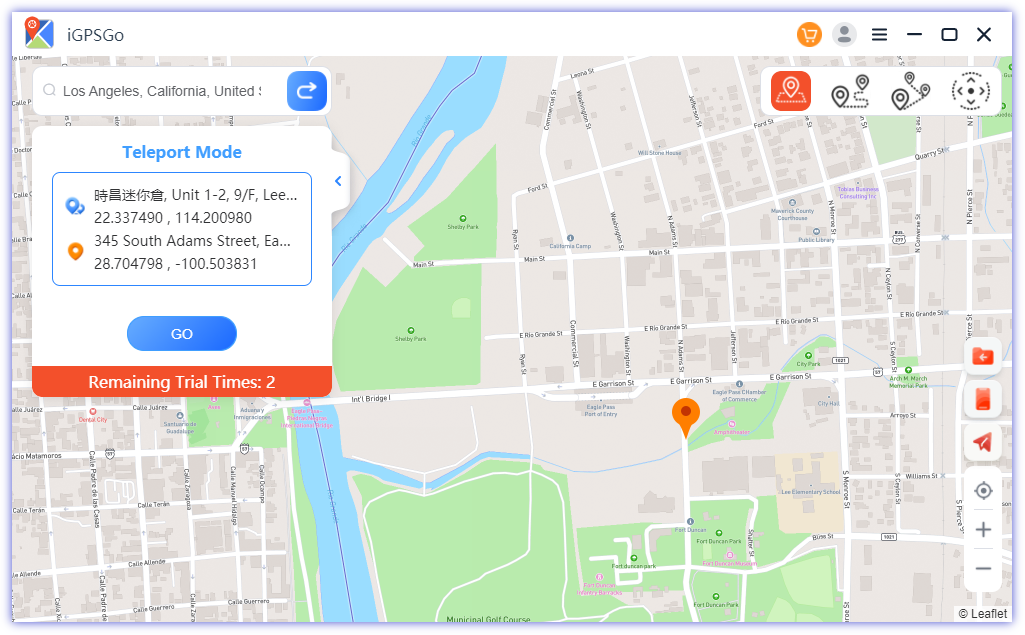
Step 5: The wechat live location will be changed instantly. Now you can share the faked location, open WeChat and go to the chat. Tap on the “+” button and tap Location. Now, tap Real-time Location.
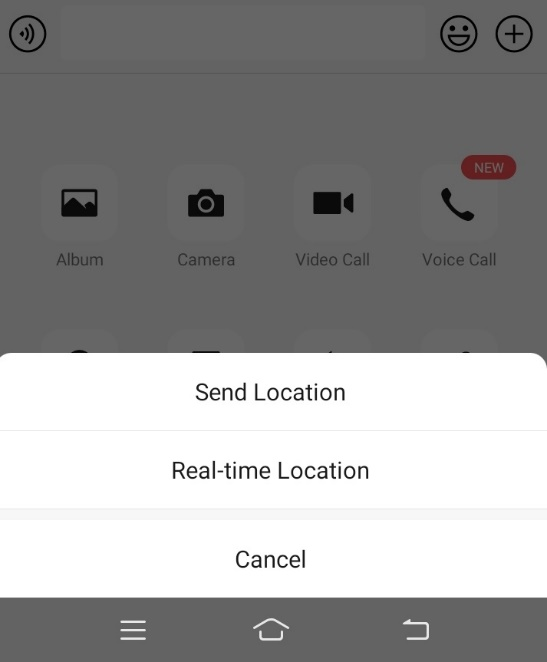
Part 2. Why Fake GPS App Doesn’t Work for WeChat
WeChat is aware of the location spoofing, so it updates the app with time. If any application was working in the past, it might not work due to the recent updates. WeChat can ignore the fake gps app and detect the real location. This is the reason fake GPS does not work for WeChat.
WeChat is against spoofing of location. It has banned tons of accounts just for faking the location. It detects the fake location easily. If you ever get caught faking the location, your account will be permanently or temporarily banned.
Thus, it is better to select the right application that can work on WeChat without leaving any clue. You can use iGPSGo for this purpose but do not overdo location spoofing.
Part 3. How to Set Fake Location on WeChat Moment
You can set the desired location in WeChat Moment, it is a built-in feature that allows you to share moments with a location. Many wechat users share fake location in wechat moment to satisfy their vanity. After you fake gps location with iGPSGo, you can now share the fake location in wechat moment.
Step 1: Open WeChat and go to Moments.
Step 2: Tap the Camera icon at the top right corner of the screen and select an image from your device.
Step 3: Tap Location.
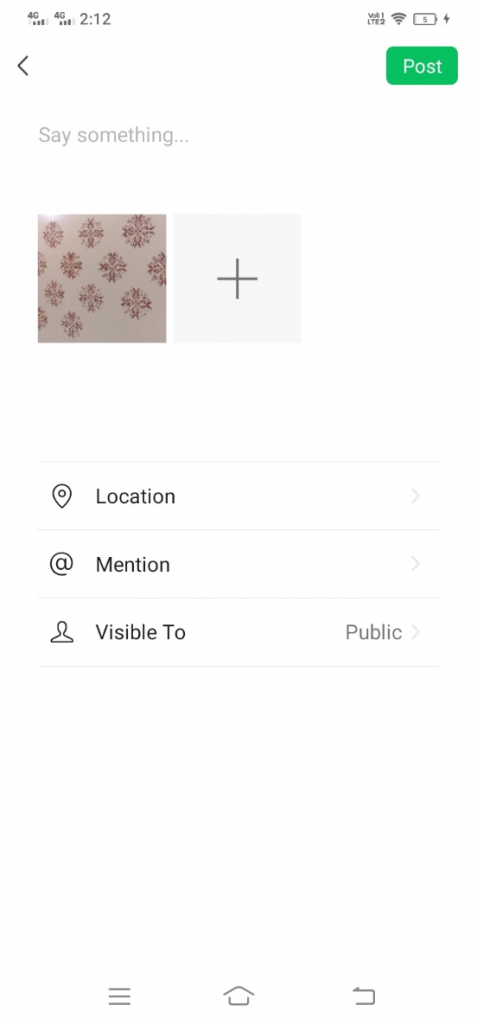
Step 4: Tap on the Search button and search the location you want. You can only choose the location near by you. If it is not available, tap Create New Location.
Step 5: Tap Done. Now, you are ready to share the wechat moment with the fake location.
Part 4. Why So Many People Spoof WeChat GPS Location
WeChat users spoof GPS location on the app for multiple reasons.
The first reason is privacy. When they do not want to expose their true location on wechat, they share the fake location with friends and family. They turn on the GPS spoofing app and then share the fake location. The receiver will not have any clue of the fake location.
Some people do not want apps to know their exact location. They worry about data leakage and privacy. Therefore, they fake the location often to prevent the apps from knowing the exact location.
WeChat allows you to find new people near your location. When you fake the location, you can discover new people and have a chat with them. It is an effective way to make new friends outside your location.
Users also fake WeChat locations to pull a prank on their friends and family members. They share the location of different countries and regions just to make them fool and show off.
Numerous sellers on WeChat are fabricating their locations to appear more “trustworthy” to potential buyers. By doing so, these sellers give the false impression that their products are sourced from international locales such as Germany or USA, when in reality, they are made in China.
FAQs about WeChat Spoof Location
1. WeChat unable to load your location data?
Make sure the location services is turned on. If that is not working, check your internet connection and try Wi-Fi. You can also restart your device to refresh the app. If you still face the issue, delete the app from the device and reinstall it.
You can check the reference from wechat offcial site: https://help.wechat.com/cgi-bin/micromsg-bin/oshelpcenter?opcode=2&id=120813euejvf141023mebbye&lang=en&plat=android&Channel=helpcenter
2. Can someone track your WeChat real-time location?
If you have shared the real-time location with someone, he/she can track you in real-time. Other than that, there is no way to know the real-time location of anyone on WeChat. The WeChat development team has put in a tremendous amount of effort to ensure your privacy is not breached.
3. How to change my location in WeChat profile?
Open the WeChat app and tap the Me tab at the bottom. You will see a greater than sign on the right of your profile; tap it. Now, tap on your profile picture or name at the top of the screen to access your personal profile. Enter the region there or edit it.
Conclusion
WeChat does not allow you to change or spoof GPS location, but you can do it by using a reliable GPS spoofing tool. You can share the fake location with your friends and prank them. You can use iGPSGo for Android or iPhones and spoof locations on WeChat and other social media apps and games without any hassle.

William Hanger is a veteran Pokémon GO player with a passion that dates back to the game’s launch in 2016. Having accumulated vast experience and expertise in the world of Pokémon GO Fake GPS, she already tested 20+ Fake GPS app.
Pingback: Las Vegas SEO consultant
Pingback: vps forex
Pingback: แฟนเช่า
Pingback: แทงหวย
Pingback: รับซื้อกระเป๋าแบรนด์
Pingback: หนังโป๊
Pingback: Peptides for Sale
Pingback: ufa11k
Pingback: สมัครดูบอลพรีเมียร์ลีก ais
Pingback: muha meds shipping
Pingback: เหยี่ยวไล่นก
Pingback: เด็กเอ็น
Pingback: สล็อต บาคาร่า
Pingback: สล็อต บาคาร่า
Pingback: ufabet789
Pingback: Bitzo Crypto News