Sometimes, you use a fake gps app to spoof your location on apps or games, but instantly, it keep jump back to your real location due to some issues.
In this article, we will discuss the issues and how you can prevent fake gps jump back and forth. We will share multiple solutions you can try on your own.

Part 1: How to Prevent Fake GPS From Jumping To Your Real Location
The jumping of mocked location back and forth to the original location encounters due to some issues which the following ways can prevent.
1) Choose A Reliable Fake GPS App: iGPSGo
You must choose a reliable Fake GPS app that is efficient and strong enough to keep the location stay spoofed until you reboot your phone.
iToolPaw iGPSGo location changer is one of the most secure and trustworthy software that spoofs your location accurately where you desire. It is compatible with your Android and iOS devices and supports the installation OS as Windows and Mac.
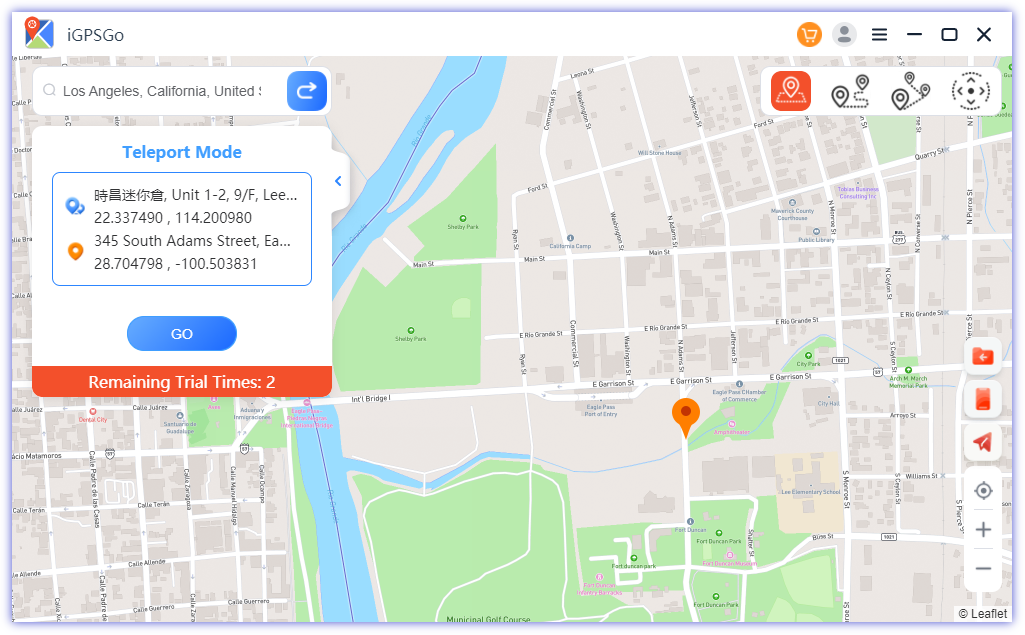
It offers advanced features, such as GPS joystick movement, Import/Export GPX files, Single-spot movements, and multi-spot movements. It doesn’t need any jailbreaking or rooting your device to use. You can use it for any location-based applications to fake your current location without getting caught by the developers.
2) Fix Poor GPS Signal
Low GPS signals could be the main reason behind this issue. Due to low GPS signals, the app can not recognize your location, the fake location jumps back to your original location. You can prevent this issue by using the GPS spoofer in an open space where GPS signals are better enough to support the purpose. Ensure that your device has a clear line of sight to the sky, avoiding tall buildings and obstructions.
3) Turn Off “Google Location Accuracy”
Google Location Accuracy is designed to improve location accuracy by utilizing Wi-Fi, sensors and mobile networks. Google location accuracy collects your data around a 20m radius and shows the accurate location where you are. If this feature is turned on, it will keep jumping to your original location due to its advanced satellite detection. Just turn it off to prevent fake gps keep jump to real location.
Reference: https://support.google.com/maps/answer/2839911?hl=en&co=GENIE.Platform%3DAndroid
Step 1: Open Settings and tap Location Services.
Step 2: Tap Google Location Accuracy and turn it off.
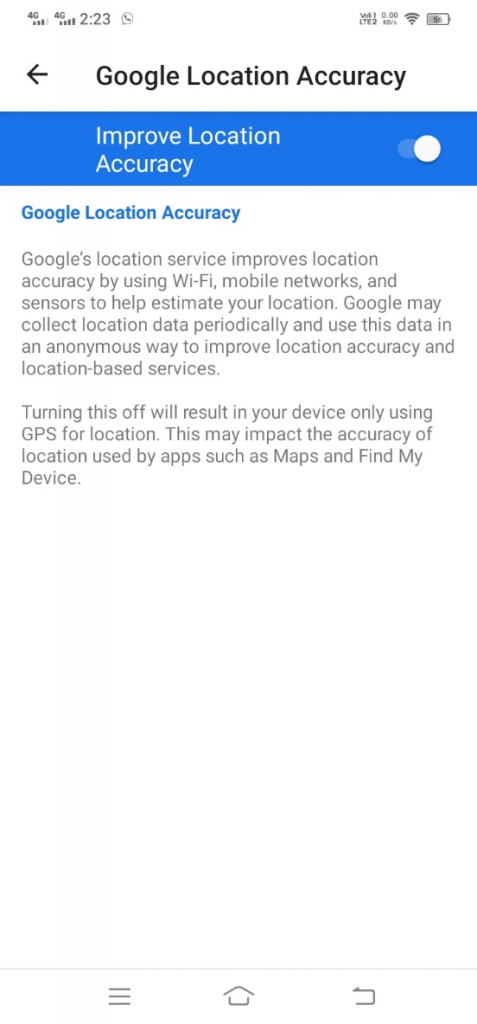
4) Turn Off Wi-Fi Scanning / Bluetooth Scanning
Wi-Fi scanning or Bluetooth scanning collects the location data and manages the location-based apps and services even when your Bluetooth and Wi-Fi are turned off. It also helps with location accuracy and searching for nearby Wi-Fi or Bluetooth devices.
This may keep searching for nearby Wi-Fi and updating the location services, resulting in fake gps returning to the real location. To turn them off, follow the steps:
Step 1: Go to Settings and tap Location.
Step 2: Look for Wi-Fi And Bluetooth Scanning; tap on it and toggle it off.
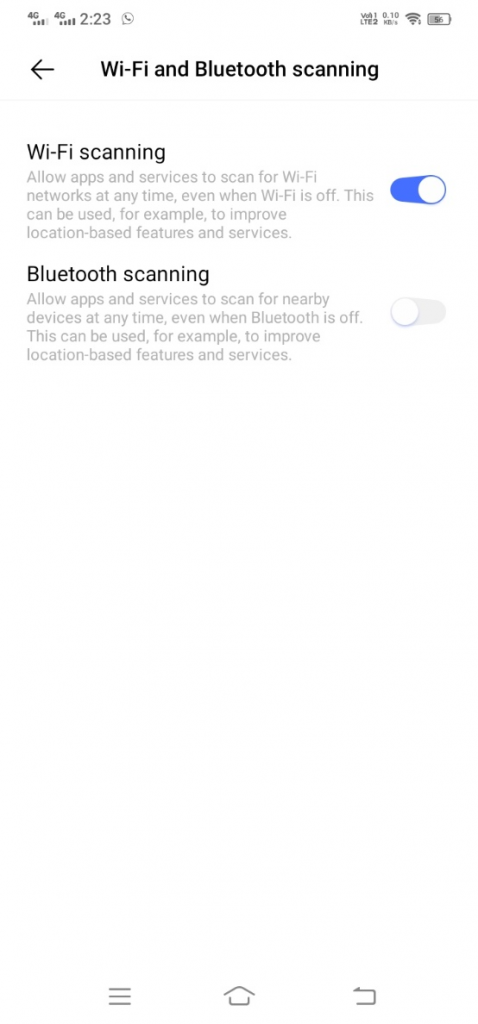
5) Root Your Phone To Hide Mock Location
Because some location based app can detect mock location module, so you need hide mock location . Rooting removes the access of default apps, which may stop you from using any third-party service or application. It gives more freedom to the user to enjoy using the previously blocked features. If your Hide Mock Location is not working, you must root your phone to use it. Install hide mock location module from LSPosed module store.
Rooting will give the access to you, and the mocked location will never jump back to the original one.
6) Incompatibility With Specific Apps:
Certain apps, such as Pokemon Go and Uber, have advanced detection mechanisms to identify fake GPS usage. Try to use any other GPS spoofer because your current one may have already get detected that cause jumping toward the real location. Several GPS spoofers are available; download them and check if they are suitable for spoofing your location.
7) Inaccurate Or Inconsistent Mock Location Data:
If you have imported a GPX file to the GPS spoofer, the file might be unsupported, or it doesn’t have complete track of the routes. The GPS spoofer will keep backing towards the original location if the file is inaccurate or inconsistent.
Conclusion
We have discussed all the possible causes of fake GPS jumping to the real location. Try these solutions, and one of them might solve your issue. But mostly, this issue is due to an unreliable location spoofer. Use iGPSGo, and it will hopefully solve the issue in no time.

William Hanger is a veteran Pokémon GO player with a passion that dates back to the game’s launch in 2016. Having accumulated vast experience and expertise in the world of Pokémon GO Fake GPS, she already tested 20+ Fake GPS app.