Want to explore new matches on Bumble by changing your location? It is possible, and you can do it without any hassle.
We are going to share some tools and methods that can help you fake Bumble location instantly. You can select the desired location, and the application will show new matches without leaving any traces of location change. Let’s discover the methods.
Part 1. How to Fake Bumble Live Location on iPhone/Android Free with iGPSGo on Computer
If you want to change bumble live location to a new place in order to meet more matches, we recommend a professional bumble location spoofer – iToolPaw iGPSGo location changer. It supports travel to any places all over the world in one click. You need use iGPSGo on pc because mobile apps on app store can not fake location. Free download iGPSGo below.
iGPSGo Bumble Location Changer Features
- 100% compatible with bumble, can not get detected by bumble, 100% safe
- Change Bumble location to the desired one in no time. You can select any location in the world, and it will change the location on all GPS-based applications, including Bumble.
- Easy to use. You only need to follow a few simple steps, and you are ready to enjoy.
- It offers a wide range of features for location change. You can teleport to any location, move between points, use route files, save locations on the favorite list, etc.
- It works on all iOS and Android devices.
Step 1: Download iGPSGo location changer from the official website and install it on your computer.
Step 2: Make sure your iPhone is connected. If not, open iPhone and enter passcode to keep iPhone on, open iGPSGo and click start button.
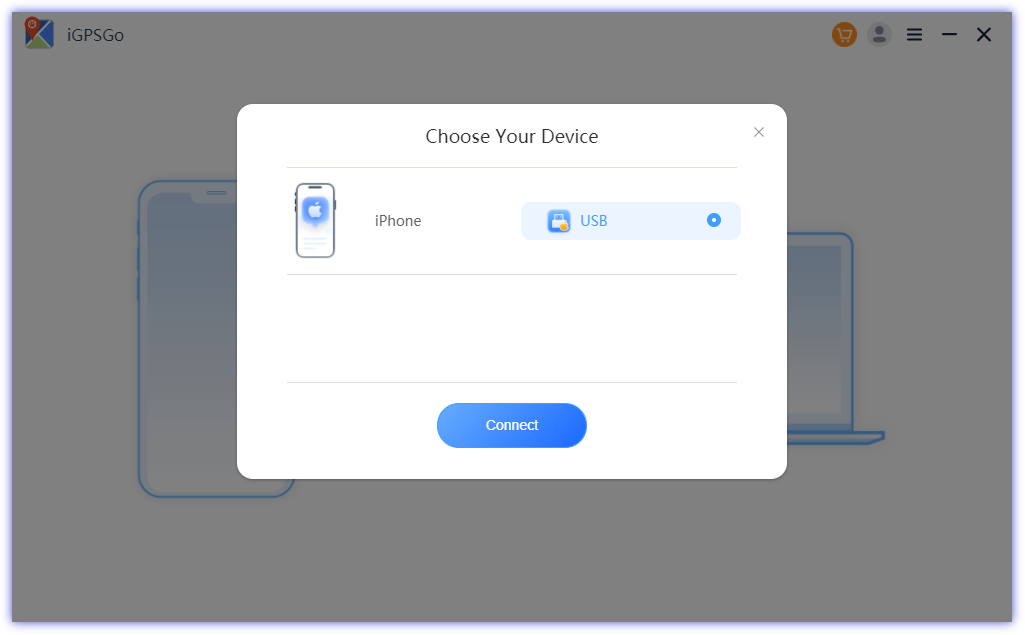
Step 3: Enter your desired bumble location on the search bar. Type of the address or GPS coordinates. When you are ready, click Go.
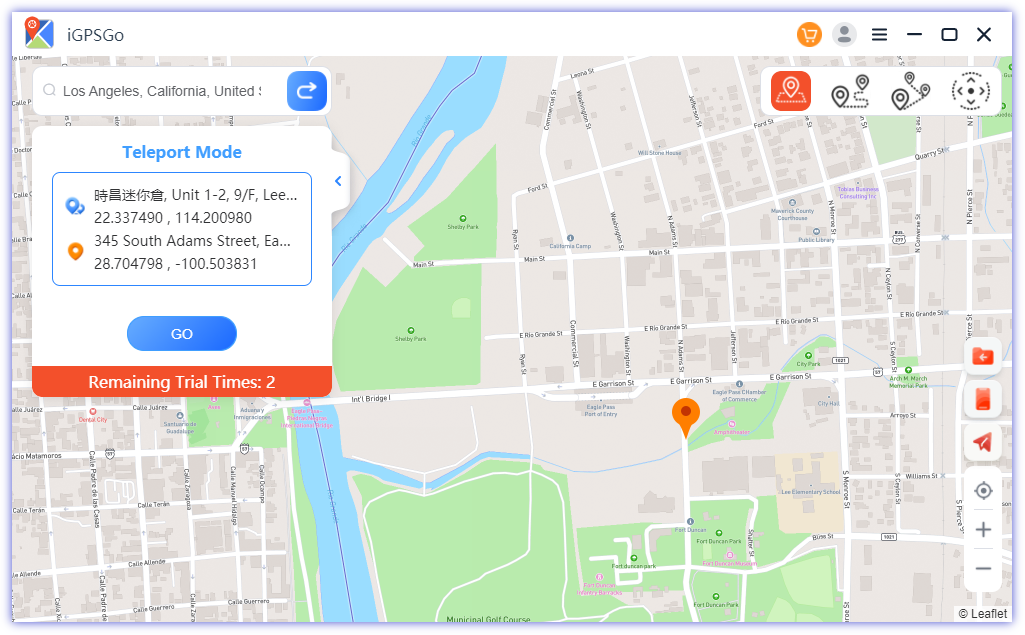
Step 4: Your bumble location will be changed. You can also move between multiple points or teleport yourself. Click Move Here. Select the starting location by zooming in on the map.
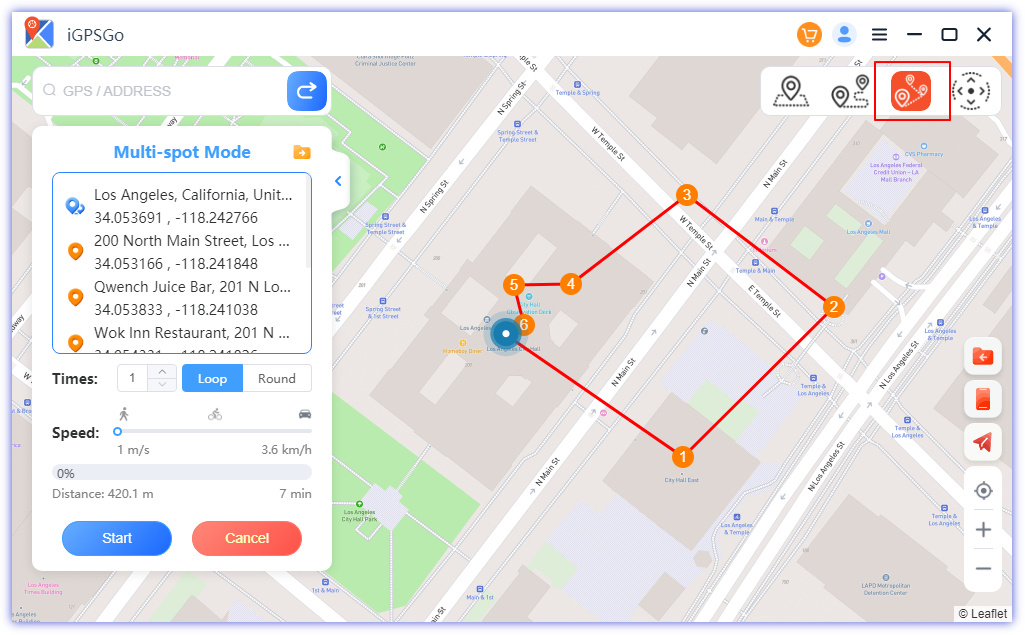
Step 5: Open your bumble app, your can start to swipe bumble to find new friends in the new location.

Part 2. How to Change Bumble Location Manually with Bumble Premium (Need Paying)
Method 1: Change Bumble Location with Travel Mode
Bumble has a built-in option called Travel Mode. With this feature, you can instantly change the location to the desired one and get new matches. However, Travel Mode is only available to Premium users.
If you have a premium subscription, follow the simple steps below and change Bumble location.
Step 1: Open the application and tap on the Settings button.
Step 2: Scroll down and tap Travel to under the Location section.
Step 3: Now, search for the city you want and select it. Your location will be changed instantly.
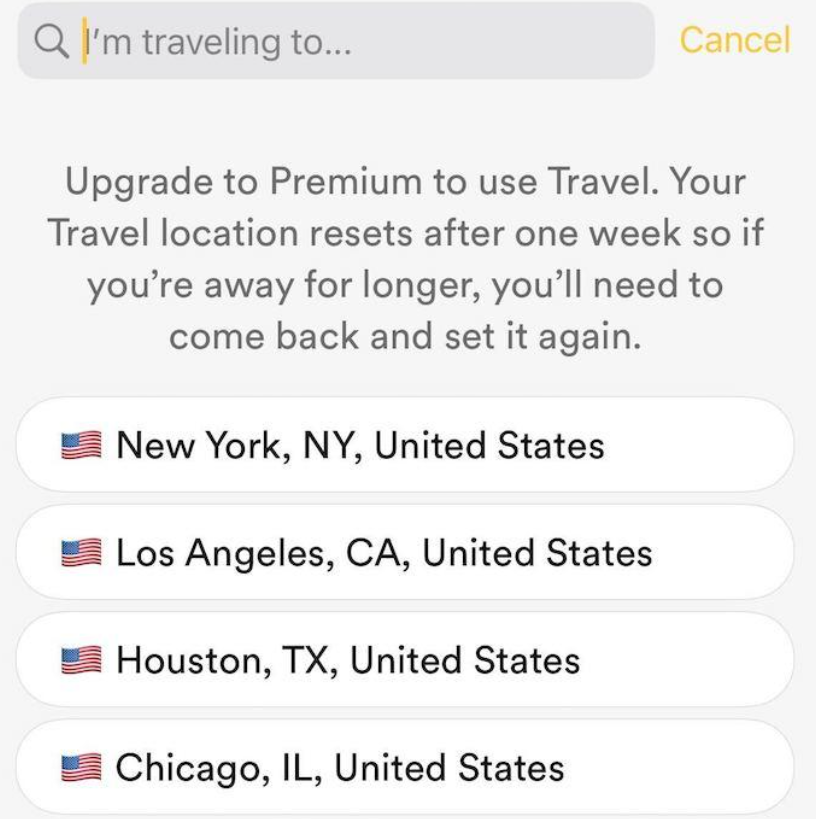
When you use the Travel mode, the location is changed for one week only. You are only allowed to select the city, and the location is set at the center. Secondly, an indicator is displayed on your profile that tells other users that you are using the Travel mode.
Keep in mind that you cannot use Travel Mode on Bumble Web.
Method 2: Change Bumble Location with Bumble Web
If your Bumble Web does not detect your correct location, you need to update it manually. Here are the simple steps.
Step 1: Open Bumble Web and click on Settings.
Step 2: Scroll down and click Location.
Step 3: You will see the current city. Click on the refresh button.
Your location will be updated instantly by fetching the latest location from your browser.
Part 3. Can You Change Your Location on Bumble with VPN Free
People often use VPNs to ensure security. It is a reliable method because it changes your IP address and protects your real identity.
But keep in mind that the IP address and GPS location are completely different. When you use VPNs, the GPS location remains the same, so these are not suitable to fake Bumble location.
For location-based applications and games, the best option would be a GPS location spoofer like iGPSGo. It manipulates the GPS location and shows the desired location. However, some VPNs, such as SurfShark, can also change your location along with the IP address.
Thus, if your VPN offers to change location, you can use it. Otherwise, use a GPS location spoofer.
Part 4. Why Fake GPS App Doesn’t Work on Bumble How to Fix
Some users ask bumble fake gps doesn’t work question in reddit.com. The Fake GPS app or similar applications will not change your location until you allow mock locations on the device. The Android device does not allow such applications to tweak the GPS, but if the developer mode is turned on and the mocking of location is allowed, you can change the location with these apps easily. This problem can be fixed easily by following a few simple steps.
Step 1: Go to Settings and scroll down. Go to Software Info or About Phone.
Step 2: Tap Build Number 7 to times. It will unlock the developer mode. Now, you will see Developer Options in Settings.
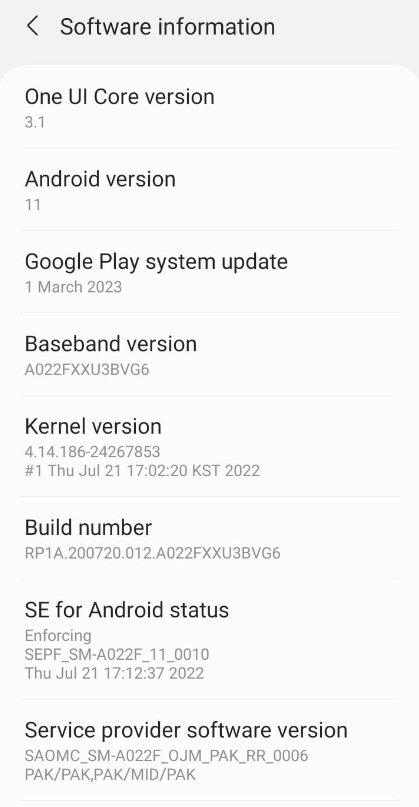
Step 3: Open Developer Options. Scroll down and check to Allow Mock Locations. In some devices, you might need to select the mock location application.
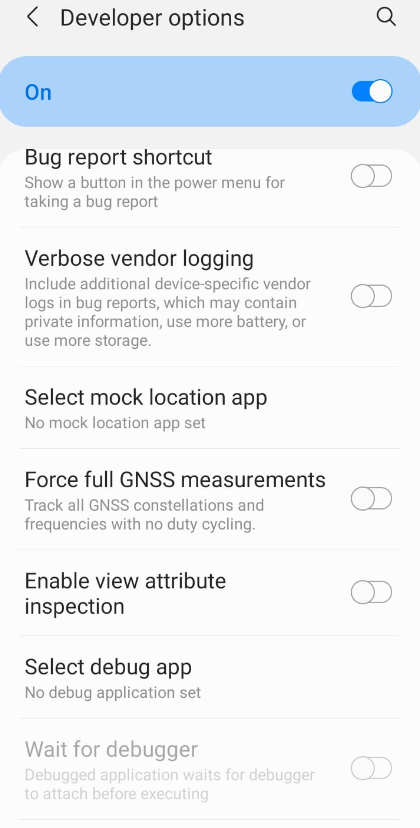
Now, you are ready to use Fake GPS and other similar applications.
Part 5. Why Someone’s Location on Bumble Keeps Changing by 1 Mile
You might have seen some people’s locations changing by 1 mile. It happens because the application rounds off, ceils, or floors the actual value.
With that being said, if the person is 4.05 miles away, you might see 4 miles, and if he moves a little in his house, a little change in the location will cause a 1-mile difference. So, if he moves and comes closer, the distance could be 3.90 miles away, which can ultimately be rounded or floored to 3 miles.
Thus, it does not mean the person is actually moving one mile back and forth. It is just because of the low precision of the location.
Part 6. Does Bumble Change Location Automatically without Opening App
The location of Bumble only changes when you are using the application or when the application is opened in the background.
If you have not opened the application yet, it will show your last location when you opened it. Thus, you need to open the app in the new location or keep the app open in the background.
Part 7. The Pros and Cons of Changing Your Location on Bumble
Pros:
- You get new matches from the new location. There are more chances of finding people you like.
- Your dating pool increases. So, you can date people from any city. Just change the location and chat with people.
- Whenever you travel to another city or country, the location change helps a lot. You can find new people there.
Cons:
- When you change the location too often, your account can get banned.
- Due to changes in the location, people find matches from very far places.
Conclusion
There are multiple ways to change Bumble location. We have discussed various tools and applications you can try. But if you want to see the best results without leaving any traces of location change, you can use iGPSGo. Its Virtual Location will change your GPS location to the select location, and you can use any location-based app without any hassle. It is quick, easy, and reliable. Your account will not get banned, and you will be able to get matches from new locations.

William Hanger is a veteran Pokémon GO player with a passion that dates back to the game’s launch in 2016. Having accumulated vast experience and expertise in the world of Pokémon GO Fake GPS, she already tested 20+ Fake GPS app.